Top 7 WordPress Website UX Tips For Your Business
As everything is getting faster, the preferences of businesses and users are changing. Both want something new in the UX Design of the Website with the change in trends of the IT sector. However, if you have selected WordPress to build a website, I must tell you that you have chosen the right platform.
Working with WordPress is quite convenient with the plugins and features it provides. By making the website structure SEO and user-friendly, you can generate leads and get better rankings on the search engine. But what is UX? User experience is something that user feels when he/she access your website. You need to design UX in a way that meets their specific requirements.
Navigation links and buttons should be in proper working condition, etc. Remember that your website should provide a solution to the queries of the visitors regarding products/services. Here are some of the tips that you can include in your website design-
1. Make Your Website Accessible
What does it mean in simple terms? It means that your website services, like signup, access to standard pages, and relevant information, are available and accessible by the users. Keep the design simple with the relevant information required. You can include details of your business, the services you offer, and how visitors can connect with you.
2. Upgrade the Navigation Menu
Now that the website structure is almost ready, it is time to show website visitors to show them the way to where the exact information is for which they are looking. Make the navigation simple and properly organized. You can create a sitemap before developing a website. You can create categories and sub-categories of the products/services you have to make the navigation clean and easily accessible for the website visitors.
3. Improve Page Speed
In our previous blogs, we have discussed the reasons to have a reliable website speed. This helps in engaging the users for a long time. If your website takes longer than usual, then there are chance that you will lose potential customers.
Note that the website hangs a lot due to the large sizes of visuals. Optimize these to maintain the proper speed of the website. Also, do not add unnecessary images or videos. Add only that data which is mandatory to drive traffic.
4. Use a Search Bar
How do you search for anything on a search engine? From a search bar! The same you need to do with your website. Use a search bar option that allows website visitors to find anything they want to know about your brand. Maybe they are looking for a particular product, a search bar will help them to get exactly what they want.
5. Make it Mobile-Friendly
In today's time, everyone spends a lot of time accessing their mobile phones. Use this as an opportunity to achieve traffic. Make the website responsive for iOS, Android, or other mobile platform users to improve its accessibility. You will need to optimize every element of the website, like images, texts, etc, to make it fit into the mobile screen.
6. Manage White Spaces
Everything that you do on your website should not be too much or too little. It needs to be managed in a way that the content appears more readable. The best way is to use the white space in an F design because the website visitors scan the content from left to right and top to bottom.
You can manage the header and footer by adding an organized menu bar at the top and social media integration at the bottom. Those small icons at the bottom will help users connect with your business easily.
7. Secure your Website
This is the most important part of UX that ensures the users that their data is safe from intruders. The sensitive information of users like their email ID, contact number, address, etc, should be protected from cyber-attacks.
You can use the security plugins of WordPress to ensure that users' payment details and related information are secure. You can control user permissions, enable firewall applications, upgrade the website on time, and use two-factor authentication.
Conclusion
If you implement these tips promptly, you will surely Improve The UX of a WordPress Website. Just remember a few things, such as keeping the content informative, a well-maintained website structure, and good navigation.