6 Steps to Perform Design Audit for a Website: A Beginners Guide
Design audits are conducted to improve quality, usability, and user experience for the users of a website. It is a consistent process and keeps on changing with time. It is done to get an overview of the elements that are used in designing. As a beginner, you need to focus on user-centric enhancements. UX audits are purely based on measurement (not theoretical) data from the analytics of a website.
Why Businesses Conduct Design Audit?
When a business gets established within 3 to 5 successful years, inconsistencies are observed in their website/ This can be due to frequently changing business models, client requirements, or some other group of employees handling the website. A design audit solves such issues and helps businesses to maintain their brand image once again. This process takes time but it gives awesome results. There are two ways in which business can perform design audits-
- To hire a Web Design and Development Company
- To hire a UI/UX agency
In both cases, the current website design will be restructured to increase customer interaction with the website and to leverage the conversion rates. Redesigning can be of new products as well.
Steps to Perform Design Audit
1. Compare Business Goals with Analytics
Analytics gives website data for the total number of impressions for example: how many users engaged (liked or shared the content). From this data, you will get an idea to understand user behaviors. This will help you to examine whether the business goals are achieved or not. If you require more information, you can conduct stakeholder interviews or surveys. Secondly, set new goals and priorities for re-designing a website.
2. Create Success Metrics
You can perform certain actions such as-
- Domain checkup
- Robots file checkup
- XML sitemap file
- Page quality
a. Domain checkup
Security is the key element for business websites that's why a domain checkup is required. This is done to ensure the installation of an SSL certificate. Remember that website should serve users on an HTTPS server otherwise it will not be considered secure by the search engine. Also, redirect HTTPS from HTTP if it is not done yet.
b. Robots file checkup
This (robots. text) file should be saved under a root folder with valid instructions. If you are a beginner then do not use this checkup for the website. The reason is that the Javascript or an image folder should not be blocked. These assets are effective to redirect traffic to a desired website's location. The benefit of the robots file is that you can include a site map URL in it which gives information to the search engines and makes crawling easier.
c. XML sitemap file
This checkup serves for SEO as well. It provides a way for search engine crawlers to read the website. You need to inspect the home page and its associated links. Sitemap file needs to be free from errors otherwise it will mess up the navigation.
d. Page quality
The title should be eccentric with a length of 285-575 pixels. Be careful with meta description as it should be unique and used only once on a web page. Use the canonical tag to address traffic on your website because there might be many companies with the same data. The canonical tag will give an identity to the website's links.
3. Competitor Analysis
Observing other websites similar to your business can help to improve conversions. This will give you an idea of website traffic, search engine ranking, and website usability. You can study the design strategy that has been used on other websites to make suitable changes in yours too. We recommend you to take reviews from the real users to upgrade the website as your target is to gain more visitors. Your genuine audience is a reliable source for performing design audits.
4. Usability Review
A design audit is about finding and resolving design flaws in the website. You have to consistently monitor which design element is not working. Consider the task flow of the website processes such as scroll bar, buttons, links, relevant content, etc. This step generally involves user testing to maintain the quality and efficiency of the website.
5. Update Visual Elements
Logo design, content readability, video quality, relevancy of infographics, social media integration of a website are all its visual elements. Start by redesigning "LOGO". Upgrade its clarity it should not be blurred. You can change the theme of a website with contrast colors and images. Review the content using analytics data and work on that particular web page of the website.
6. Compile Report
This report will be an insight into the flaws detected in the website. It shall give the data of user engagement with the content. You need to evaluate the risks according to this report. Align the images in perfect order, use appropriate website structure, and build up back the broken links of the website. This information can be used by the project managers to help them build a better design strategy.
We are sure that these steps will help you to redesign your website efficiently. Also, analytics data and user reviews will help you to make changes faster to the website. Contact us Now!